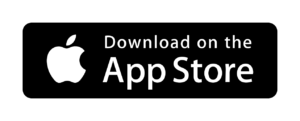Church Center is a mobile app and web app from Planning Center that gives you simple, convenient access to everything that’s going on at Immanuel Church. Using Church Center, you can see updates and contact info for your small groups, register for events, and make sure your contact information is up to date. The app requires you to login to view your own information or information for your groups, so you can be sure that your personal data is protected!
Follow the steps below to get started!
Get started
- Download the app
The app is available for iOS and Android using the links below. We recommend using the mobile app because it’s so easy to use and gives you access on the go, but you can also go to the Church Center web app. The features are the same in the mobile and web apps.
2. Log in
(ON MOBILE)
You’ll only have to do these steps the first time you open the app!
- Tap Get started
-
Tap Use my location or search manually, search for “Immanuel Church”
-
Select Immanuel Church, confirm by tapping This is my church
(ON WEB)
When you’ve opened Church Center in your browser, select Log in at the top right corner of the page.
Next, you’ll be prompted to enter your phone number (or email if you prefer). Enter the six-digit code you receive back via text (or email if you chose that option). If you already have a profile in Planning Center (from serving, being in a small group, registering for an event or filling out a connection card), you’ll be asked to verify your name. If you don’t already have a profile, you can create one at this point by adding your name and email!
Get connected
Once you downloaded or opened the app and logged in, you’ll be able to take advantage of all sorts of features. Here are some of the most commonly used sections:
Profile
You can tap/click on your profile icon in the top right corner to verify and update your contact information. In this profile view, you can also view your groups, your registrations, directory settings, and serving schedule. If you don’t already have a profile photo, feel free to upload one!
Events
The Events tab lets you see upcoming events at Immanuel and register yourself and other members of your household. After you register, you can view or update your registrations in your profile.
Calendar
The Calendar tab keeps you informed of what’s happening in all of Immanuel’s ministries and worship services throughout the month.
Directory
No more spiral-bound paper directories—everyone can access each other’s approved contact information, and family photo! You can be sure your information is up-to-date by editing your own profiles and household details, and adjust your privacy settings. If you would like to be a part of Immanuel’s online directory, go under your profile tab, under directory settings and select the information you would like to share. Note, the online directory is optional. Your personal information is not visible and will not be shared unless you choose to make it visible.
Groups
Use the Groups tab to see information for your small group or other groups at Immanuel. You can view upcoming group meeting times, any resources shared with your group or with all groups, and find contact information for other group members. Note, your personal information is not visible to people outside of your group, and you can control how much information you share.
Get help
If you have any questions about the Church Center app or could use a little help getting started, contact the church office at secretary@immanuelcma.org!